As a small business do you sometimes find your customers love your store, but don’t share the same love when you send your emails? Do you try and fix this by sending more emails? Do you give up and just conclude customers have some sort of online grudge against you? Fear not my friend, we have a solution that will make your customers love all your emails. Keep reading and we will give you all the best practice you need to know to grow your online business like pro!
Common Mistakes That Turn Your Emails into Stinkers
There are many ways your emails can make your customer’s angry. These mistakes may be common, but they can easily be recognized and corrected. First of all, check if you are doing any of the following and correct your practice accordingly:
-
You do not ask for your customer’s permission to receive your emails.
People do not want to receive something they did not opt-in for. They actually despise this practice, just as you would if it happened to you! So, if you use sign-up form (and you should), make sure that it states clearly that the subscribing customers agree to receive emails from you. This way you’ll know clearly that you have their permission to send them emails.
If you consider sending them emails before asking for their approval or even worse if they state they are explicitly against it (terrible idea to send in this case), your customers and prospects will treat your emails as spam and you’ll be seen as a spammer instead of a respectable local businessman!
So just make sure you send to those that opt in and don’t worry about having your offer being rejected as those who do not want receive your emails are unlikely to buy your products/services in the first place. One more pro tip: do not buy email lists or you’ll be treated as an intruder who is barging into unknown person’s inbox!

-
You are not providing your customers with clear opt-out features.
If you don’t allow your subscribers to unsubscribe, they’ll just report you for sending them spam and redirect your emails to the trash bin as soon as they see them. This is why you should not forget to offer a transparent “unsubscribe” option which should be just as easily accessible as signing up.
Put your unsubscribe button in the email footer or at the top of email in the form of a message about unsubscribing. Use text like “click here if you would like to unsubscribe” with a link which will take the subscriber to a dedicated landing page featuring the unsubscribing option. Yes, you do not want to see this happen all too often, but you need to be seen as transparent and customer-focused even when parting ways with them.
Note that some email recipients may respond back to your email directly and ask you to remove them from your email list. Make sure to pay attention to such emails as these require a manual action of removing them from your list.
If you’re emailing people without an email marketing tool – make sure to create a “blacklist” of people whom you can’t write to. It’s basically a safety system to stop you accidentally emailing them in future. Ignoring customers unsubscribe request is both illegal and dangerous to your email deliverability. If you email is flagged as spam, emails sent to other people who would like to hear from you might automatically have your email end up in their spam box as well.
-
You send emails too frequently
This one is tricky as it depends on your business, but you should definitely NOT flood your customers with emails. Getting the right frequency is crucial, as nobody wants to be sent emails on daily basis, no matter how good they are. Actually, one of the key reasons your customer may unsubscribe has to do with them being emailed too often. Hitting the sweet spot will require a bit of testing on your end, but it’s definitely worth it.
Still, you can start by following the recommendations saying that the ideal frequency is around three emails per month. If you find it too inflexible, try the following mailing frequency formula:
Day 1: first follow up email (+2 days), Day 3: second follow up (+4), Day 7: third follow up (+7), Day 14: fourth follow up (+14), Day 28: fifth follow up (+30), Day 58: sixth follow up, followed by monthly emails after that (+30 days).
-
You do not pay enough attention to the quality of the actual email copy.
Yes, sending great email copy can actually save it from the trash bin! Make sure you take time to write both the subject line and the main content body. If they are poorly written, they are more likely to be perceived as yet another spam email.
Luckily, you can perfect the email writing craft rather easily. First, try to come up with short and catchy subject lines to make sure it catches people attention so they want to read more. The same can also be said about the email content which, in addition to being to the point, should also be informative regarding what you offer to the customer. Be mindful of your customer’s available time and tell them exactly why you emailed them.
Pro tip: Stick to the tone and style you choose and use less formal language so that it doesn’t sound like just another mass email!
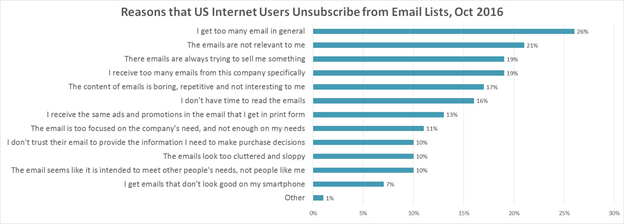 Overmailing and the lack of email’s relevance are the most common reasons your customers may unsubscribe from email list
Overmailing and the lack of email’s relevance are the most common reasons your customers may unsubscribe from email list
Image Credit: ArtsHacker
How You Can Make Your Emails Even Better
Correcting the above mistakes may not be sufficient if you are after optimal business results. Let’s see how you can use these simple tips to make your emails even more loved.
- Make sure you fill your emails with content that provides real value. Your emails serve to promote your business by drawing customers to you and building awareness of your brand. Offering discounts, special short-term offers and information about new products is always effective as a promotional tool for your small business. These offers should be innovative, fresh and, most importantly, relevant to the email receiver. In addition, the offer has to be presented with clear terms and with the focus on the value offered to the customer. Yet another pro tip: make sure to accompany your email with quality images (pictures of new products, illustrations).
- Send trigger-based emails. Marketing automation tools allow you to configure your emails to be sent out on specific events, like on your customer’s birthday or upon their fresh purchase from you. Another great practice is to send these after a specific amount of time has passed since their last purchase. If for example the customer bought a cleaning solution from you 14 days ago, they may receive your email just about the time they are running out of it! To put this all to good use, you’ll need a quality email marketing solution that will allow you to group your subscribers, manage your contacts and send emails automatically.
- Personalize emails. You can use the above automation tools to add your customer’s first name to the emails and send them on specific events like birthdays, holidays or on other occasions. If you know your main customers well, send them personal emails referring to them by name and update them on new products or services which you think they’ll be interested in.
Wrap-up
There is no reason why your email should make your customers mad. The key to avoiding this is to get rid of unhelpful business practices, such as sending emails to your customers without their permission, making it difficult to unsubscribe and overmailing / undermailing the receivers.
Finally, you can go beyond these mistakes and improve on them by sticking to healthy practices, such as sending emails offering authentic value, personalizing them and using automation tools.


