Small businesses are always on the lookout for clever ways to keep their existing customers, and win over new ones. Business marketing always ends up being an essential part of that endeavor, but not everyone has the time or the resources to hire expensive marketing professionals, or go back to school to learn about marketing. If you are one of those people, check the marketing hacks in this post and use them to make your customers love doing business with you.
Email marketing
Email is a great tool for a simple reason – it opens a direct avenue of communication with your customers. If you have their email, you can reach out to them directly, which is something of a holy grail for every marketer. You can use it to send newsletters, advertise new offers, loyalty programs or special discounts. The use of email for marketing purposes is limited only by your imagination.
But people are also very sensitive when it comes to their emails because emails have become a personal, intimate thing. So first thing you want to do is make sure you get their permission to send them emails.
If your small business is a store, you can kickstart this process by asking your regular customers to give you their email addresses in order to receive your weekly/monthly offer with discounts. You can also use your landing page for the same purpose. Depending on the type of business you’re in, you can offer a discount or a free trial of a service, in exchange for your customers’ email address.
The second step is to create a welcome email. Here are few things you should focus on when writing your email:
- Use conversational and relaxed tone, as if you are talking to a friend of yours, informing them about the great local store they should visit.
- Do not forget to include basic information about your business, with references to the social media you are active on.
- Offer them a reward, in form of, say, a 10 percent discount on their next purchase.
Preparing and sending great newsletters can be an essential component of your marketing plan. Their content and proper sending timing will be the key consideration on your checklist here, which is why you can use these tips to better plan for this approach:
- Do not underestimate the effect of creative email subject lines. You want to grab your customer’s attention from the start.
- Focus on promotional newsletters. Offer discounts, loyalty rewards, etc. Use this channel to promote company announcements, benefits, coupons. Think of the same type of content you’d put on a Facebook page, but with the difference of using the newsletter to generate foot traffic to your store.
- Finally, do not forget to make it easy for your customers to unsubscribe. You may not want to see it happen but once it is decided make sure you part your ways with a subscriber on good terms.
Also, emailing frequency for your customers should not be something to be taken lightly if you are after optimal marketing results. Do not overmail them, as being persistent with your email marketing does not mean sending mails on daily basis. Actually, one of the key reasons people unsubscribe has to do with them being emailed too often.
You can start with the following recommended emailing frequency, while being ready to experiment with it on your own: Day 1: First follow up (+2 days), Day 3: Follow up (+4), Day 7: Follow up (+7), Day 14: Follow up (+14), Day 28: Follow up (+30), Day 58, followed by monthly emails (+30 days).
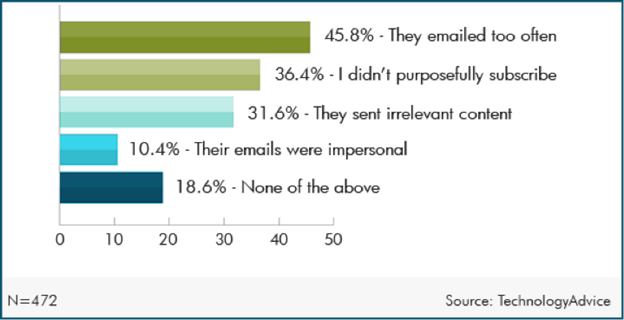
Overmailing can be just as bad as undermailing your customers.
Image Credit: Technology Advice
If all of this feels as too much work, don’t worry – you don’t have to hire extra staff. A lot of this can be automated through email automation tools. Automation tools can be used to send newsletters in blast to your entire email list, which will prove extremely valuable when promoting new or special offers. These tools also use triggers, so you can send automated emails on different occasions, such as when users subscribe to your newsletter, purchase something from you or click on your ad. In addition to setting these events, you can prepare this email’s content in advance as well as schedule regular intervals at which they will be sent, taking into account the above recommendations regarding overmailing/undermailing. What’s also a nifty little advantage is the fact that you can personalize these emails to a serious degree. For example, if you know your customers’ birthdays, you can set up an automated email to be sent on their birthday, with a little congratulations message, paired with a special birthday offer.
Finding your way around social media
“Whether you are a small business or a big corporation, there is a space for you on social media. It’s understandable as a new entrepreneur to be hesitant to implement a social media marketing strategy, particularly if you have a small team or a limited budget.” – Kurt Lohmann, Digital Marketing Consultant and Founder at Engaged Digital
Also, there’s the vast world of social media that absolutely must be utilized to win you more customers. But there are so many of them, and they’re all unique and different in their own way, so which ones do you choose? Choosing the right social media sites for your business probably requires a blog post of its own, but there is one network you can’t go wrong with, and that’s definitely Facebook. Here are a few reasons why:
- It’s the biggest network out there with more than two billion active users
- It has an awesome tool for business pages that allow you to communicate with your customers, but also to track all kinds of useful statistics about them
Using Facebook to attract new customers starts by building a Facebook page. It is all very simple, here is a short guide to get you started. Once you set it up, you’ll need to make sure your customers hear about it and join your community. You can do that by setting up a paid ad to promote your new page as well as to use your newsletter to do it (pro tip: include links to your social media accounts in your email signature, with a call to your customers to join you there). You can also use offline methods, like printing invites to whatever physical materials you use for the promotion of your business, such as receipts, bags, business cards etc.
OK, you got yourself a page and a bunch of people on it, but what do you actually do with it?
- Your new or most active followers/customers can be rewarded with special promotional/discount offers or “thank you” videos which can be uploaded to your page.
- Showing the customer-focused side of your business is bound to get you new clients. Upload a behind-the-scenes video/images of how your business functions on daily basis, and focus on this content being authentic instead of technically perfect.
- Do not overspread you resources – focus on the social media that your customers have the strongest presence on.
Paid advertising
We’ve left paid advertising for last. By buying advertising space on sites where your customers hang out, you are basically guaranteed that they will see your message. The next important thing is to make sure that message is compelling and interesting enough for them to either visit your website or your store and make a purchase.
Before we go down to the nitty gritty of actually building an ad and creating an ad campaign on the internet, here are a few thoughts to consider:
- Focus on your customer and the problems for which you can offer solutions. Put yourself in your customer’s shoes: If you own a hardware store in your area, think of what your customers would want from you and which keywords they may use in trying to find a solution on Google, such as “What are the best tools for the distribution box repair” or “Best hardware store in [my XY area]?”
- Use power words that are more likely to make your customers click on your ads.
- Focus your ads on an area your business operates in and add localized contact information.
In short, you need to look for a local audience, make sure you communicate a clear solution to their problems, and make sure you use power words while you do it.
It is best to set up these campaigns on two networks – Google and Facebook. They are the largest networks in the world with millions of daily active users. They are also very transparent in their practices and offer great customer support services, which is definitely something to value. The main difference between the two is that Facebook ads show only on Facebook, while Google ads show on Google, but also on a huge network of other sites that sign up for the Google AdWords service.
The great thing about these two networks is that their ad setup process is very simple. You can set up a Google campaign in nine steps (find them here), and a Facebook campaign in three (here’s a guide).
So how do you create an ad?
For an ad, you’ll need a short but powerful message, like “Buy a new hammer with a 50% discount, and a call to action (CTA), like “buy now” or “visit here”. You will also need strong visuals – humans are visual creatures and a good image will do you a lot of good. You can use free archives like Pixabay, which offers more than 1,300,000 high quality photos, illustrations, and vector graphics, all free for commercial use and without the need for attribution. Tools like Canva are great for those looking to create fast graphics for their ads. The best part is that Canva is also free to use.
If you are wondering which ad format to choose, given that there are so many different shapes and sizes, we would recommend going for 336×280 large rectangle, the 300×250 medium rectangle, the 728×90 leaderboard, the 300×600 half page, and on mobile the 320×100 large mobile banner.
These are also the sizes that Google recommends and claims they are most effective.
Landing pages
Even the best advertising campaigns can be inefficient for a simple reason – they are not leading anywhere specific. This is best described with an example. Let’s say you were browsing around for a shoe store and you run into an ad with a really cool pair of sneakers with a clear message – Buy now, 30% off. Obviously, you click the ad, only to be taken to the shoe store’s home page. So you end up with a huge question mark above your head, saying “Where are my sneakers?”
The moral of this short story is that ad campaigns are only part of the job – you need to take your clicking visitors somewhere, and that somewhere is the landing page.
Designing your landing page does not require advanced web design skills (as this video shows) and it rather relies on your eye for detail and intuitive knowledge of your customer. Here are some steps you can follow when creating your own landing page:
- Your offer has to be presented in clear terms and with the focus on the value offered to the customer.
- The description has to be accompanied by concise and easily visible headline
- Keep the sign-up, registration, or purchase form short and clear of clutter and visual distractions
- State clearly what you want your customers to provide (email address, telephone number etc.)
- Humans are visual creatures – balance the text with a visually attractive yet informing input
- Make your page shareable on social networks
Despite the universality of these tips, you can always adjust your approach on the fly by experimenting with whatever option you want to try. Just bear in mind that they need to be ultimately tailored to your customers’ needs as their satisfaction is the money-churning engine your business runs on.
The actual act of designing a landing page isn’t that complicated, either. There are some amazing landing page builders out there, like this one, from Smoove.
It is also important to notice that people browse the web on different devices, with different screen sizes. A landing page designed for a wide-screen desktop computer most likely won’t look the same on a 4-inch iPhone. But being able to consume the contents of a landing page with ease on every platform is paramount for every user’s experience, so keep that in mind.
That doesn’t mean you have to build a new landing page for each device. All you need to do is make sure the landing page is “responsive” – or capable of responding to the viewer’s device and rearrange itself accordingly. That way, you can offer a stellar user experience regardless of the device.
Good landing page builders, like the ones mentioned above, incorporate such features. With Smoove, you can actually create unique mobile landing pages, as well.
Wrap-up
Running a small business means being ready to adapt to ever-changing circumstances on its path to marketing excellence and financially secure future. Thankfully, there are a number of tips by which small businesses can improve stuffing their pockets and enjoy a smoother ride in terms of marketing outcomes. These revolve around using email, social media, websites and landing pages as pieces of a puzzle whose successful completion will bring guaranteed financial rewards.



