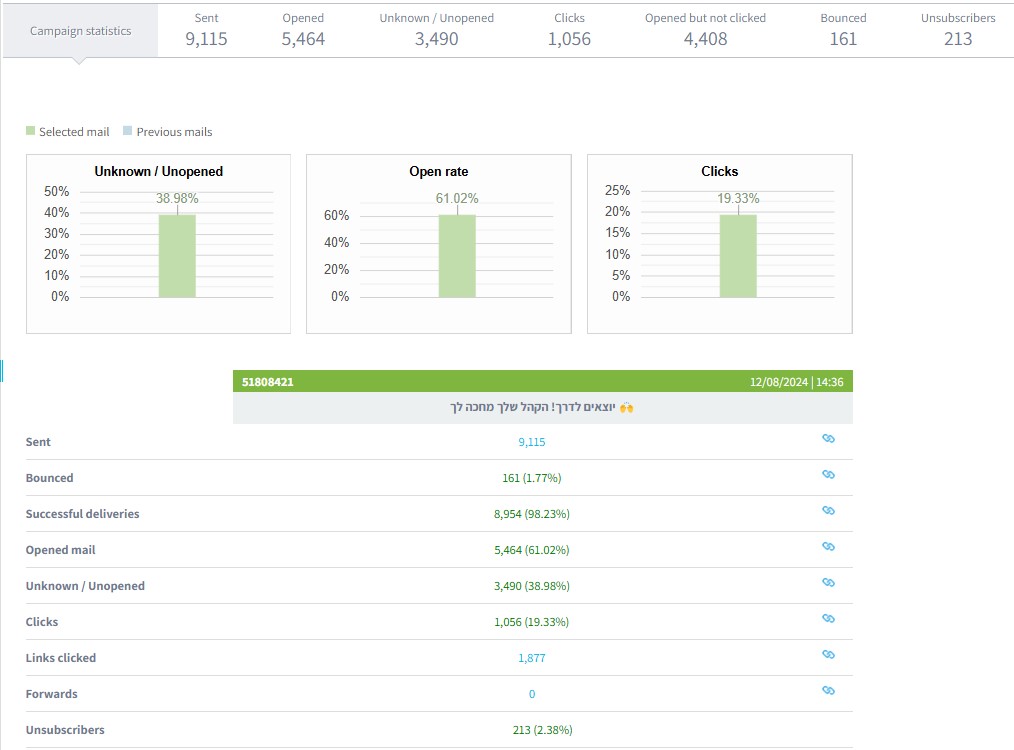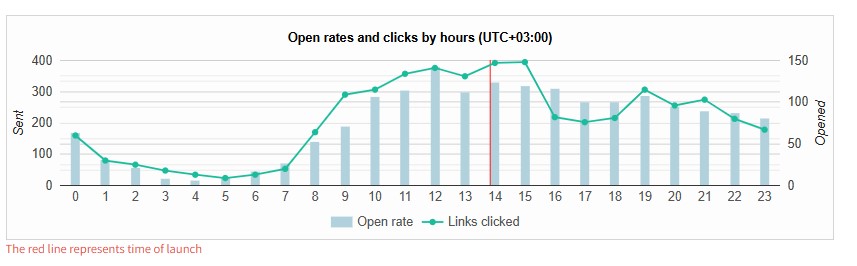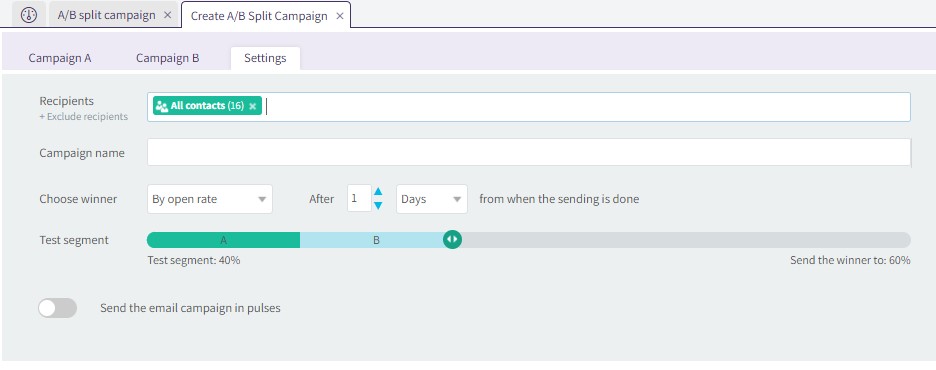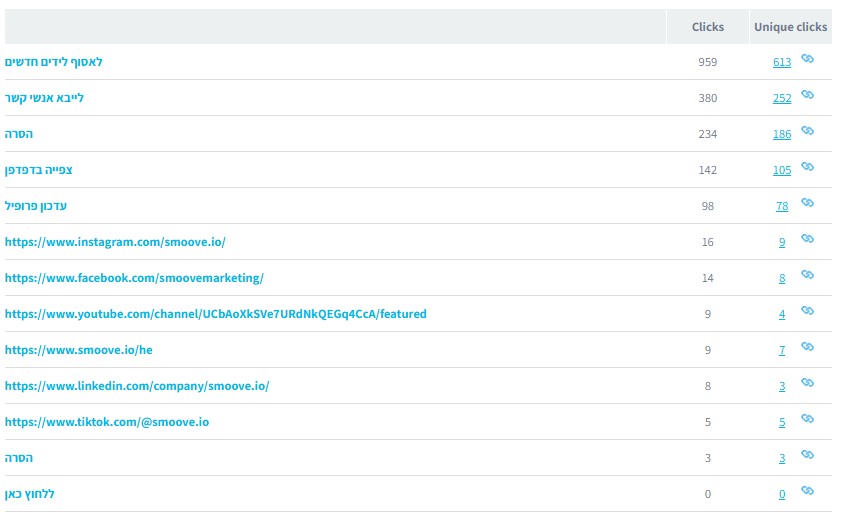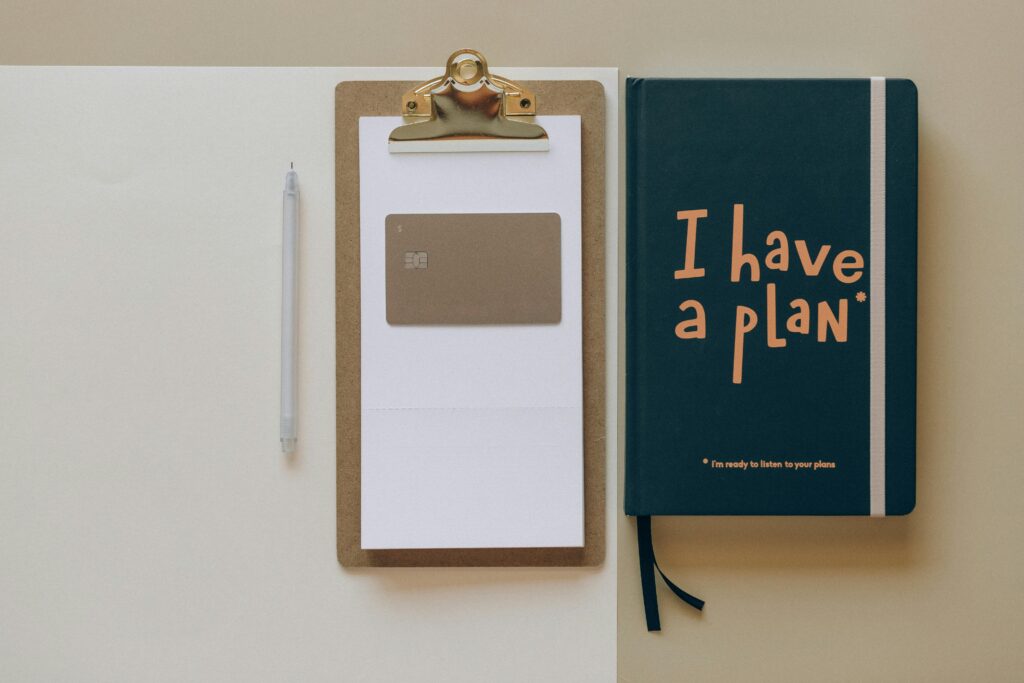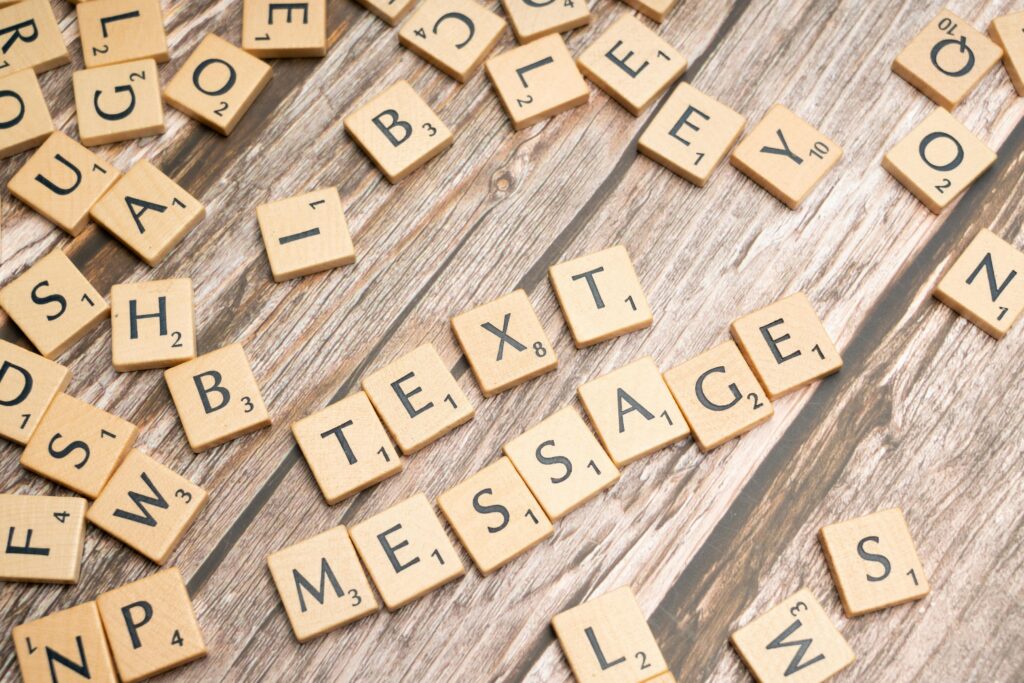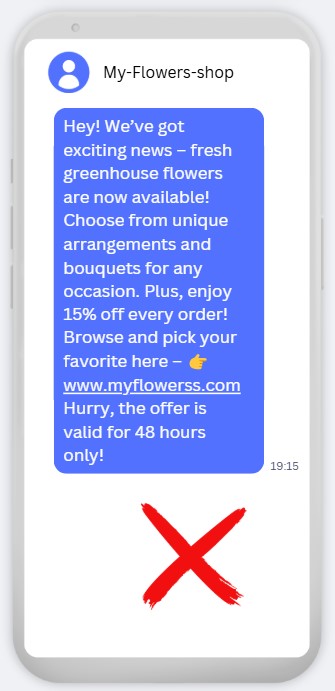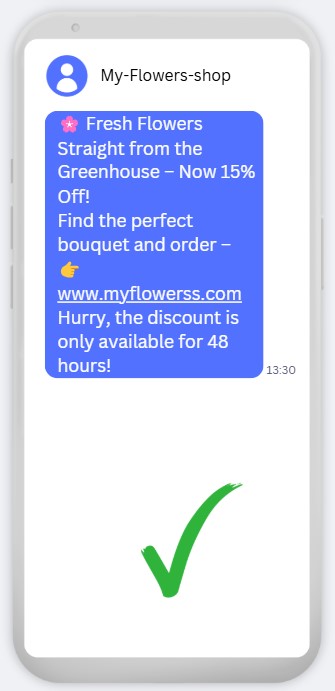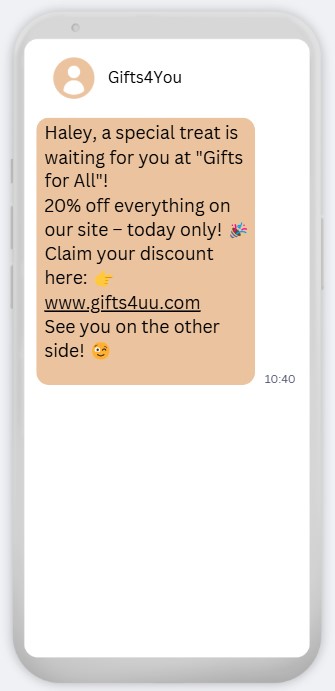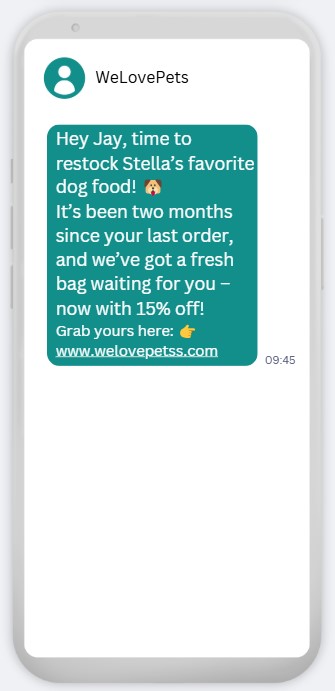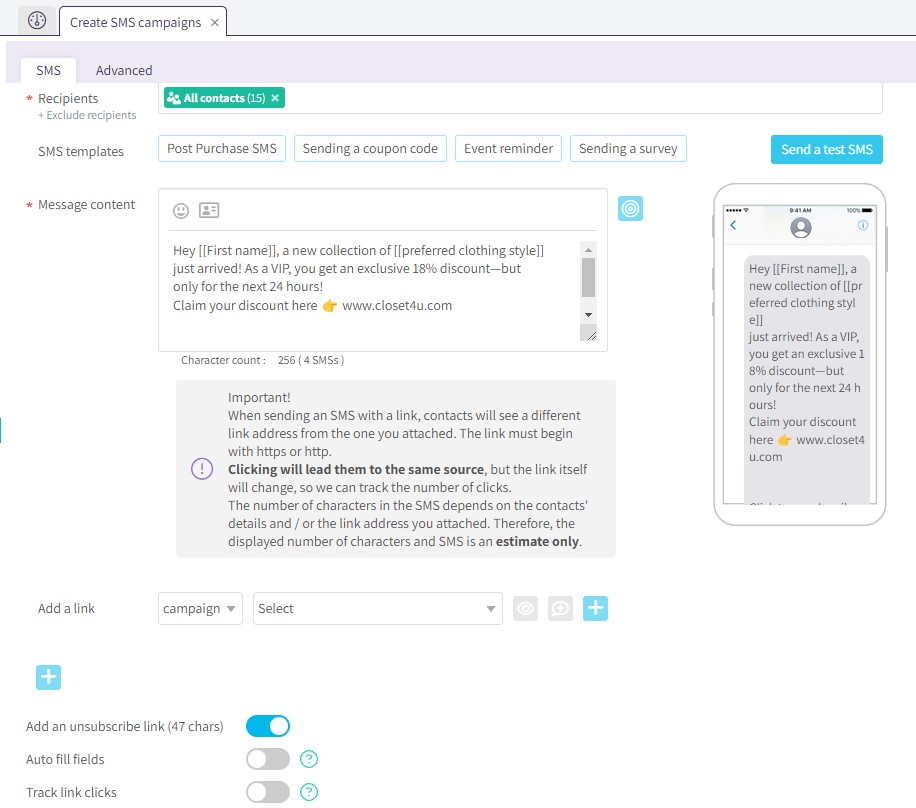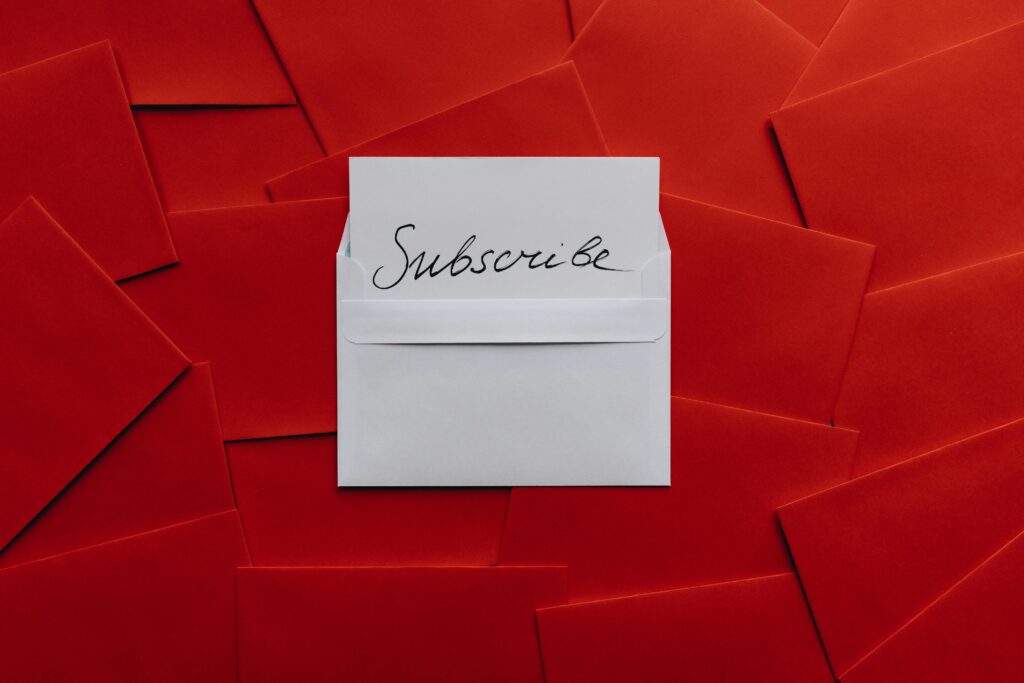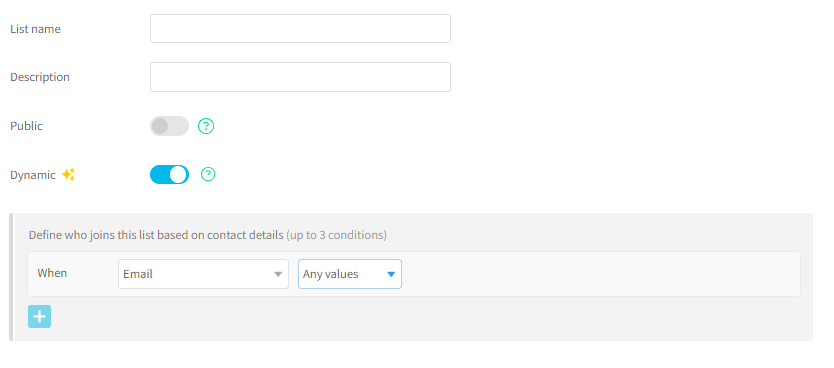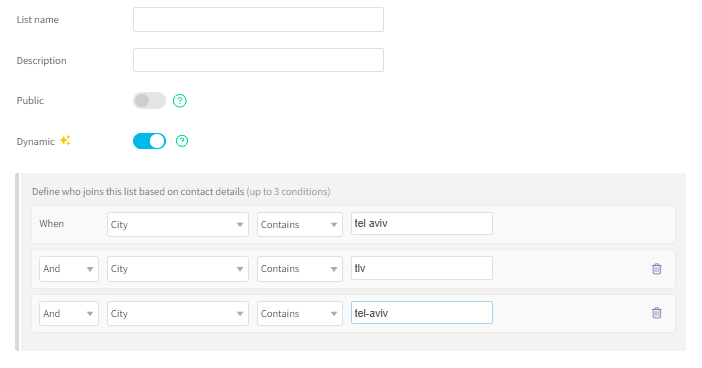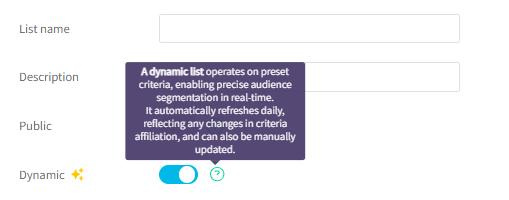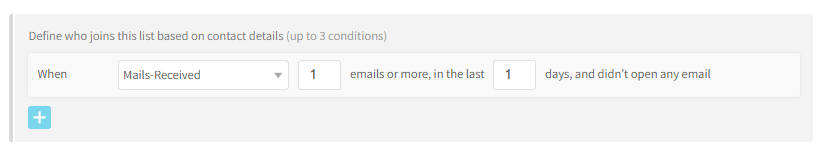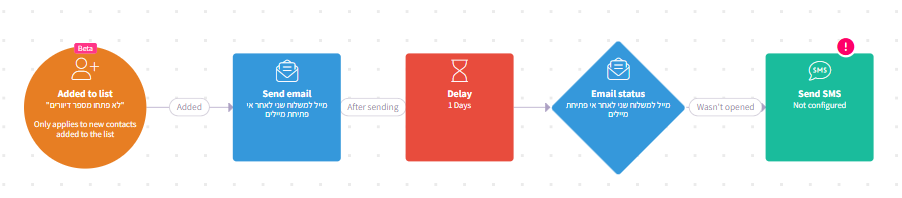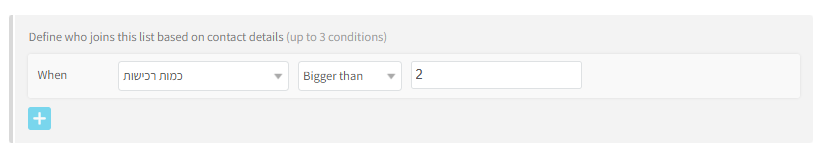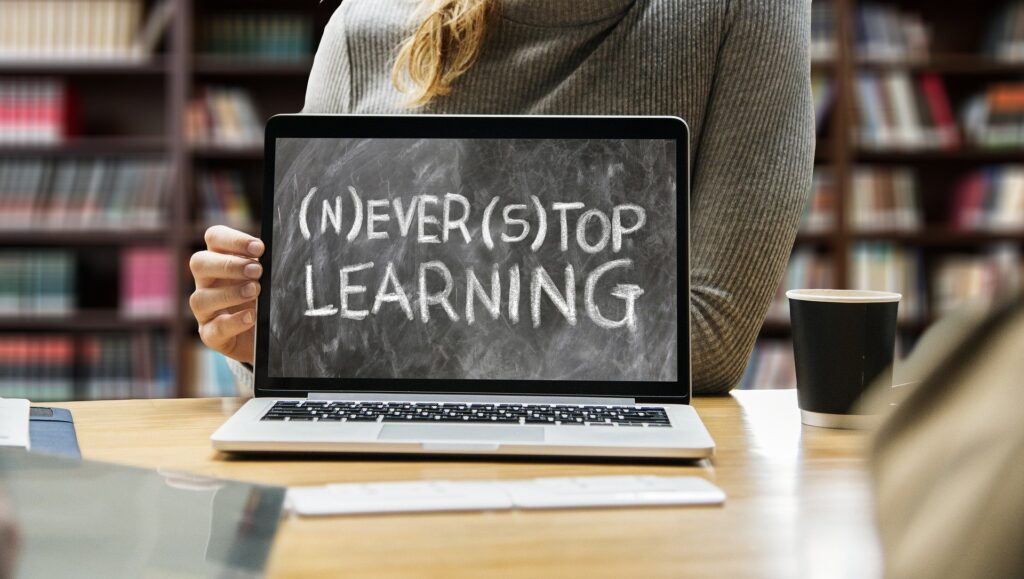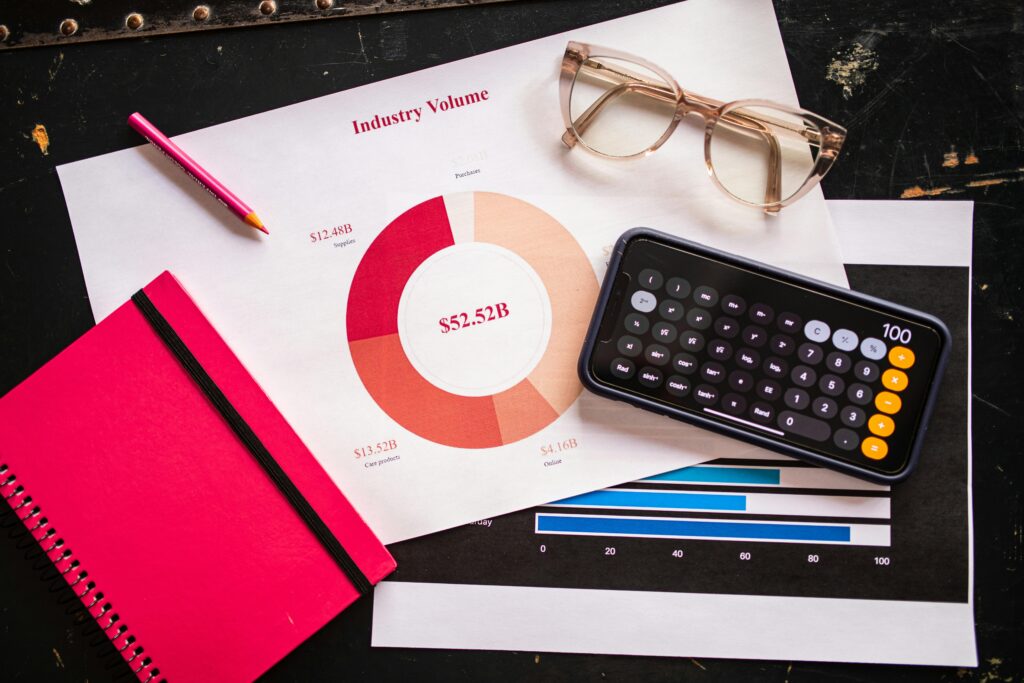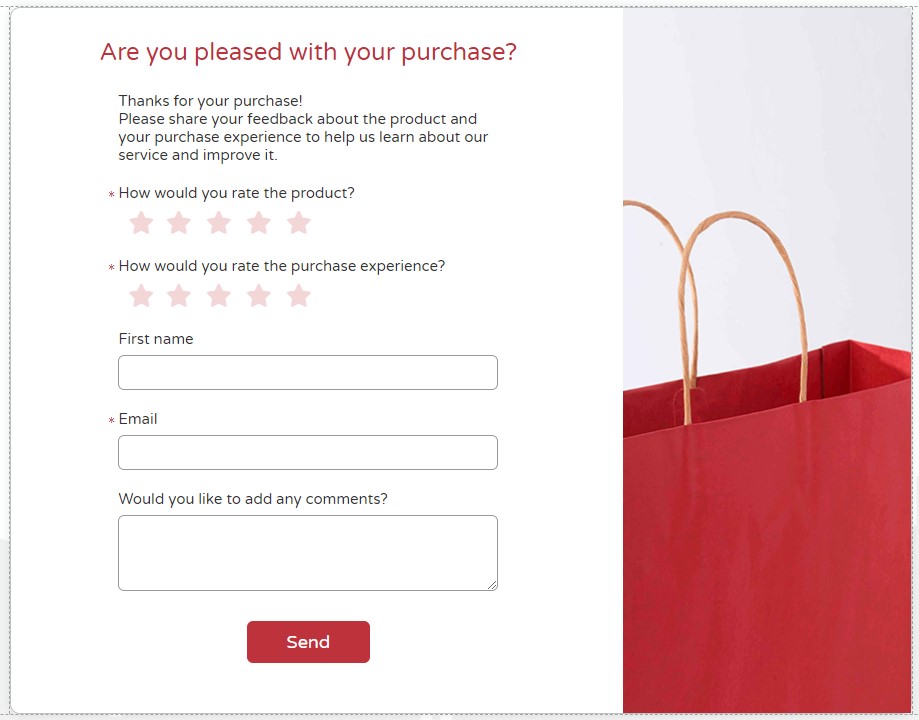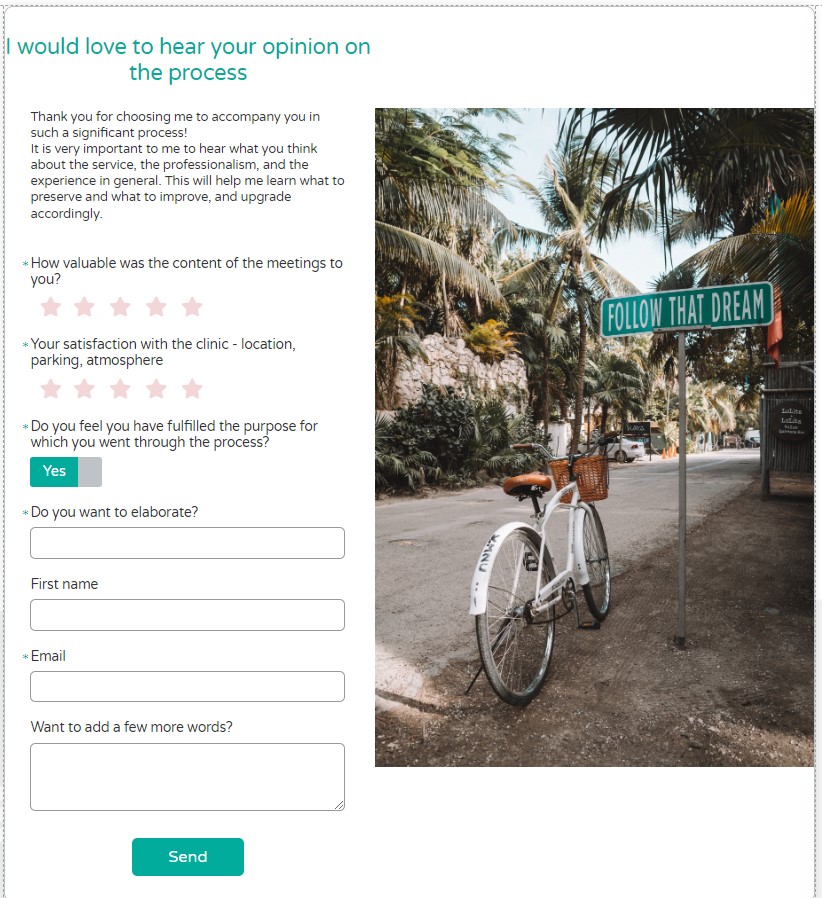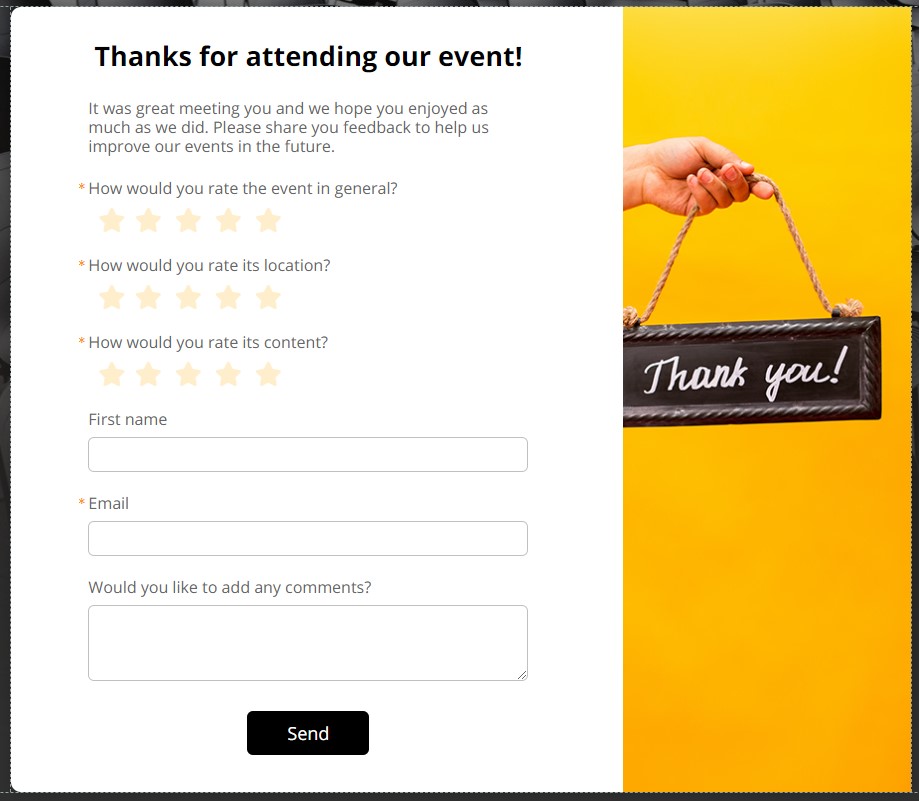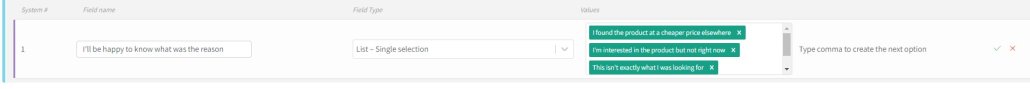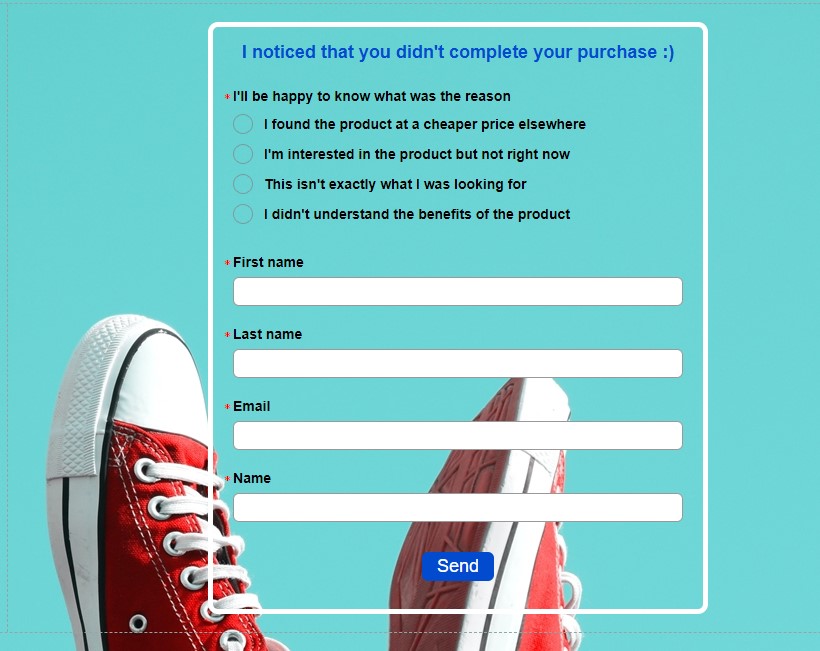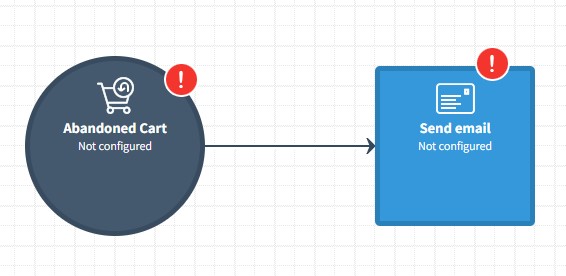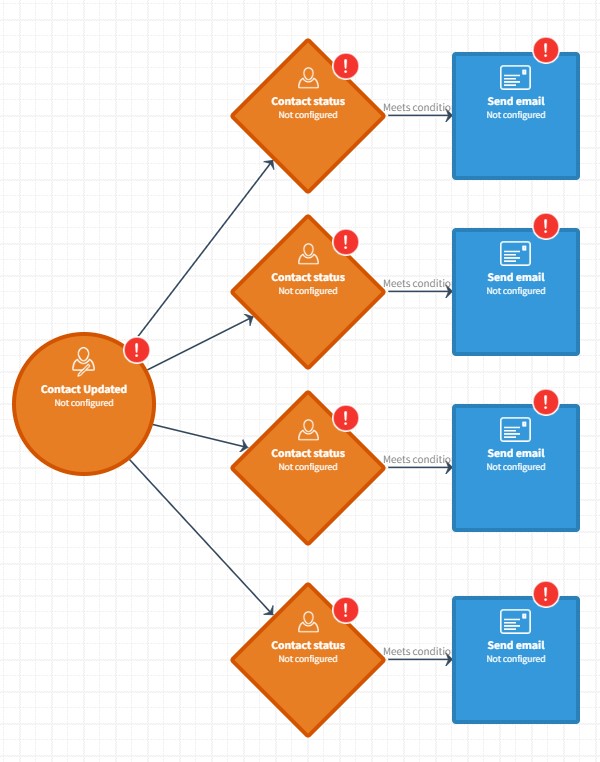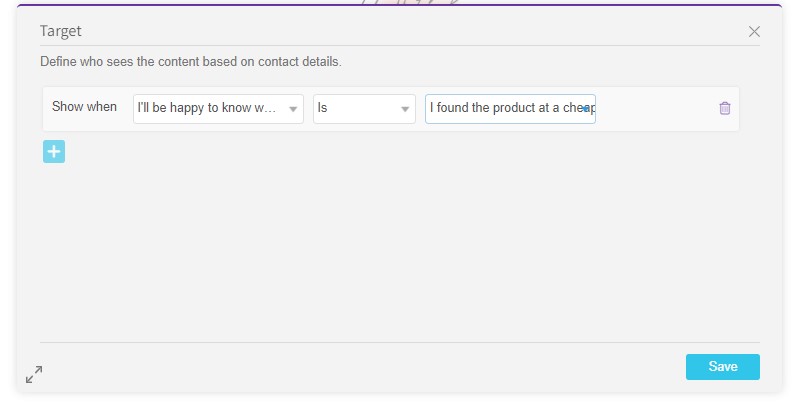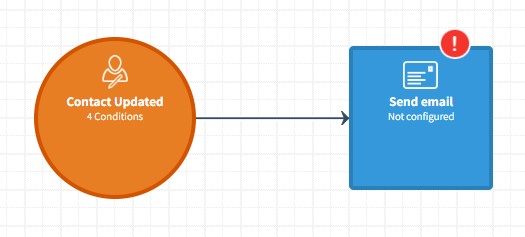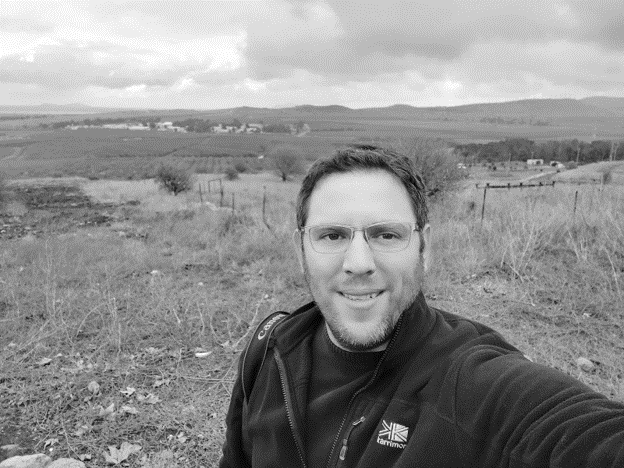Customer satisfaction surveys are essential tools for businesses, companies, and organizations aiming to improve service quality, understand customer needs, and drive business growth. In an era where excellent customer experience is key to success, the ability to assess and analyze customer satisfaction levels has become more critical than ever. Effective surveys provide genuine insights, help identify trends and issues, and drive focused and appropriate improvements. However, conducting a satisfaction survey that yields reliable and useful results requires the right approach and attention to detail.
Wondering how to conduct such an effective survey? This article is just for you.
Where to Begin?
The first step in the process is to clearly define the survey’s objectives—what exactly do you want to learn from the respondents? Are you looking to assess overall satisfaction, identify service failures, or compare yourself to competitors? Clearly defining your goals will help you craft focused and relevant questions. During the planning stage, it’s also important to define your target audience, timing, and the platform for conducting the survey. Additionally, it’s wise to spend time reviewing best practices in customer surveys. Learning from leading companies, businesses, and organizations, as well as recent studies in the field, will help you develop an effective method that produces the desired results. For those working within organizations, collaborating with relevant internal teams, such as marketing and customer service, will ensure the survey addresses all the right issues and meets its overarching objectives. If you are self-employed, consider consulting with colleagues or professionals.
Open-Ended Questions—Very Important
Alongside closed-ended questions with predefined answers, it’s crucial to include some open-ended questions in the survey. These questions allow your customers to express their opinions in their own words and raise points you may not have considered. Responses to open-ended questions can provide deep insights and improvement ideas. While open-ended questions offer rich information, analyzing the responses can be somewhat complex. Unlike closed-ended questions, which are relatively easy to summarize and present the results, open-ended responses require in-depth content analysis and pattern identification. Here are some examples of successful open-ended questions:
– What did you particularly enjoy about your service experience?
– How do you think we can improve our product or service?
– We’d love to hear more about the issue you experienced.
It’s important to phrase the questions in a way that invites detailed responses without steering them in a specific direction.
How to Phrase Questions About Service Satisfaction?
When drafting questions regarding customer service satisfaction, focus on specific aspects such as response times, the representatives’ attitude and behavior, professionalism, problem-solving ability, and more. You can also ask respondents to rate their satisfaction with various features and services you offer, for example:
– How would you rate the response time of the service representative?
– To what extent did the representative demonstrate knowledge and understanding of your needs?
– How satisfied were you with the features and services we offer in our X plan?
Additionally, satisfaction surveys can be used to collect feedback on ideas and future plans. Questions like “How useful would it be for you if we added feature X?” can provide an indication of how future changes will be received by customers.
Phrasing Questions for Comparing to Competitors
Questions related to comparison with competitors will help you understand your business or organization’s position in the market and the perception of your brand. However, these questions should be phrased delicately and avoid disparaging competitors. For example:
– How would you rate our service compared to other companies in the field?
– What do you think sets us apart from our main competitors?
Such questions can reveal both strengths and areas for improvement. When analyzing the answers, consider the “availability bias”—the tendency to evaluate prominent and memorable things as more frequent. Customers might compare you to a competitor whose advertisement they recently saw, even if that competitor is not your main rival. Therefore, look at the overall picture and avoid drawing conclusions from individual responses.
How to Phrase Questions About Overall Satisfaction?
Questions about overall satisfaction help get an overview of how customers perceive the company and their overall experience with you. They should be phrased in a way that encourages them to provide honest and comprehensive answers. For example:
– Overall, how satisfied were you with our services and products?
– How would you describe your overall experience with us?
– How likely are you to recommend us to friends or colleagues?
You can also ask customers to rate their satisfaction on a numerical scale, which can help you draw the necessary conclusions.
What About a Thank-You Note?
At the end of the survey, it’s important to include a short thank-you note for the participants. Such a note strengthens the relationship with customers and shows that you appreciate their effort and investment in sharing feedback. The thank-you note can also briefly remind them how your organization, company, or business plans to use the survey insights to improve future services. An optimistic and personal closing sentence like “Thank you for being loyal customers and partners on this journey!” will leave a positive impression and definitely do the job. You can also take the opportunity to later publish the survey results (or parts of them) through relevant channels or various platforms like your newsletter.
4 Important Tips for Conducting a Customer Satisfaction Survey
Here are a few more tips to help you enhance the effectiveness of your satisfaction surveys:
– Create an objectively and well-written survey – Avoid leading questions and biases. Use clear and pleasant language and maintain a professional and clear writing style.
– Balance between closed and open questions – A proper mix will allow you to gather quantitative data alongside qualitative insights. Think about the survey structure and the placement of different types of questions.
– Phrase questions simply and clearly – Complicated questions will lead to inaccurate answers. Keep it simple and easy. Avoid overly technical language or complex terms.
– Not too long and not too short – A survey that is too short won’t provide all the information you need, and a survey that is too long may tire respondents and cause them to leave halfway through. Find the right balance and carefully consider which questions are most important. (If you feel you must extend, consider using conditional fields that make the survey appear short but still effective in gathering all relevant information).
Creating Surveys in smoove
One of the features you can enjoy in our system is creating surveys directly within the interface and managing and distributing them via email and automated processes customized to the responses. With these surveys, you can gather all the relevant information from customers to improve existing offerings and add new ideas to your business. The results will be automatically captured in your smoove account, and you’ll be able to see important information like the number of respondents, their personal details, and of course, the answers to the questions you asked. All this information can also be exported to an organized Excel file. Feel free to watch the beginners guide on creating a survey in the smoove system, try out the feature yourself, and see how easy this task can be.
Here are also some visual examples:
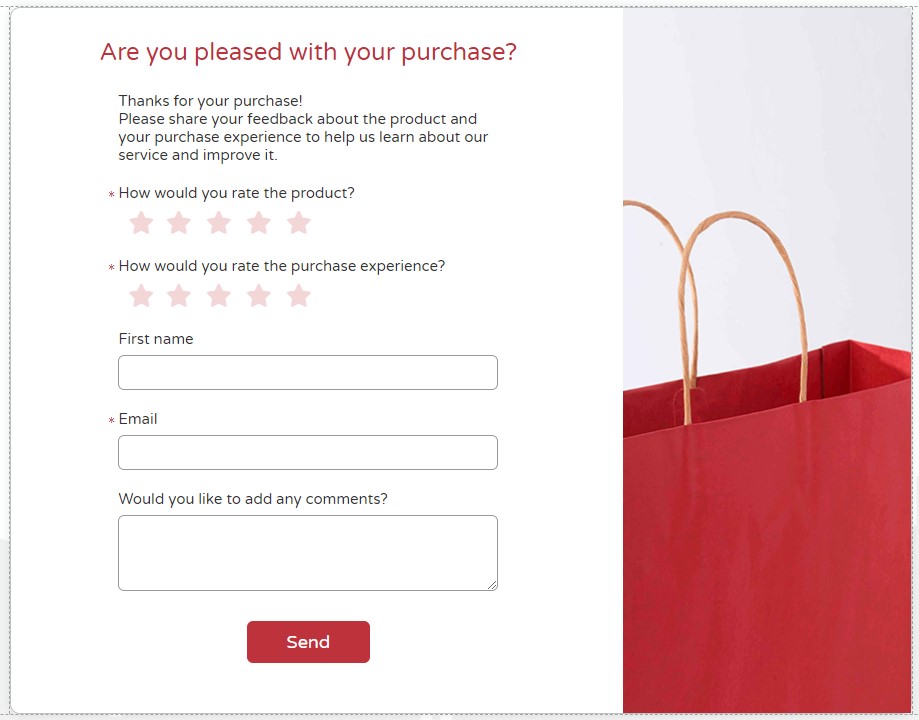
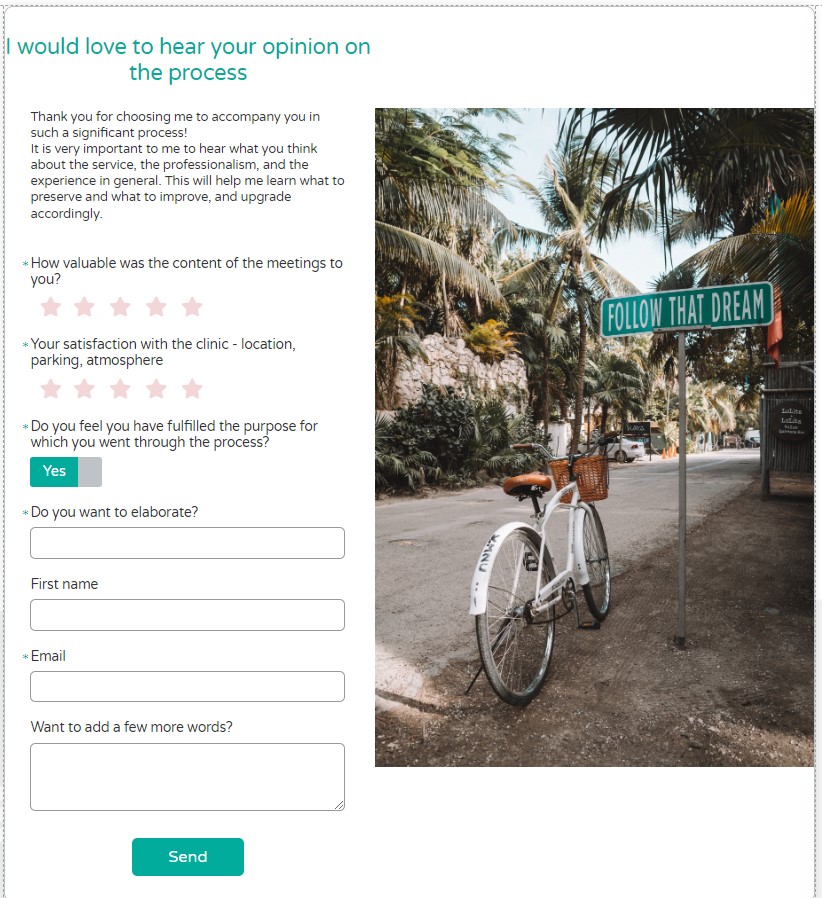
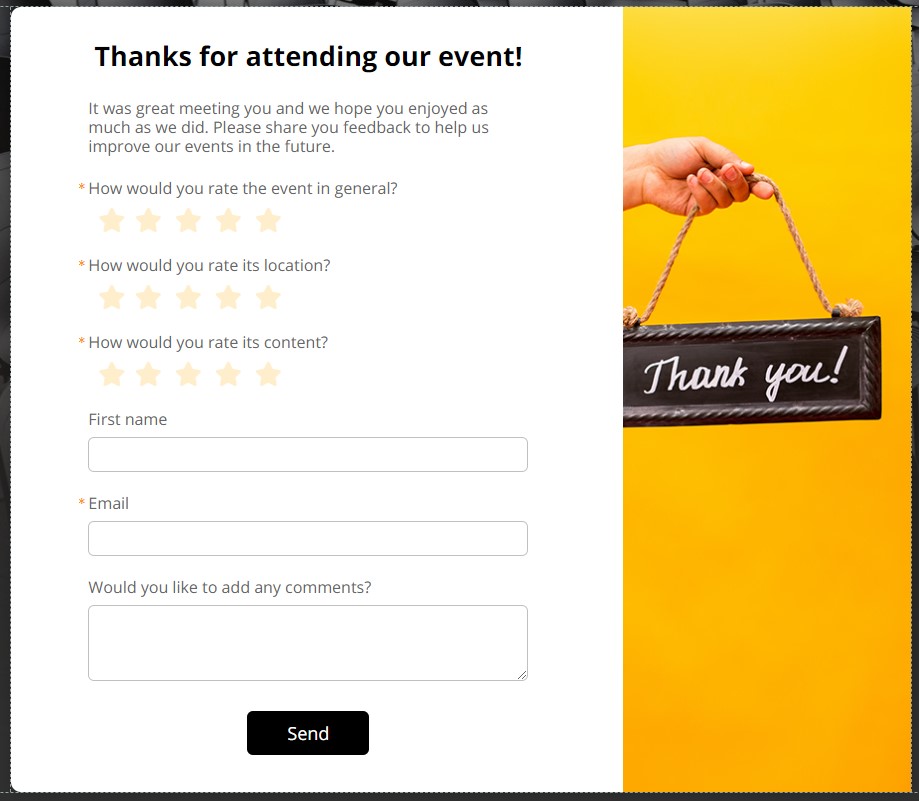
In Conclusion
A customer satisfaction survey is a vital practice for evaluating customer experience and improving service. Carefully planning the questions and phrasing them will help you create an effective survey that maximizes value for both the business and customers. Ultimately, the key is to listen, learn, and apply the survey insights for continuous improvement and, of course, to maintain the things that work well. Good luck!