Most of you are likely familiar with the term “dynamic audience” and may already be using it. For those who haven’t encountered it yet, here’s a brief explanation:
A dynamic audience is a contact list that updates itself regularly based on criteria you define.
You can create these lists using automation processes. However, if you’d prefer lists that update automatically without building potentially cumbersome automation flows, this is the way to go.
Creating a Dynamic List
Start by creating a new list, which will serve as your mailing list. During the setup, you can mark it as a “dynamic list.”
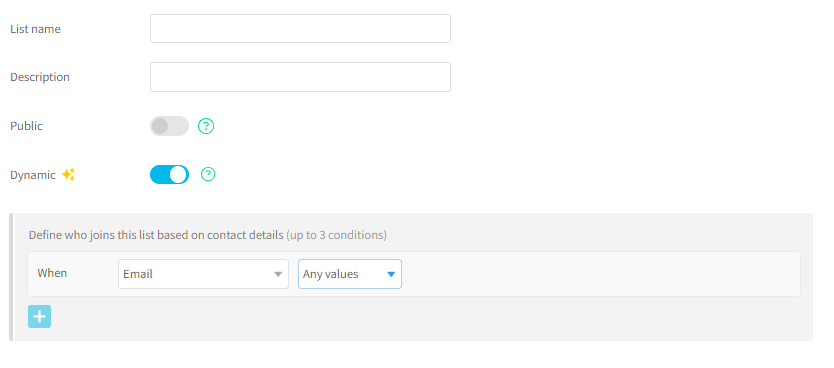
By doing so, contacts will be added or removed from the list based on the criteria you set. When you select the dynamic list option, a small menu will appear, allowing you to define up to three criteria.
Ideas for Using Dynamic Lists
So, what can you do with this powerful tool? Great question!
Here are some suggestions:
Segmenting by Attributes
Suppose you have a landing page that consistently gathers leads or new contacts (sound familiar?), and one of the form fields asks for their city of residence—because you offer services specifically for residents of Tel Aviv and Haifa.
Whenever a new contact signs up through the form, you’d want to add them to the appropriate list based on their location—on top of adding them to the general list you’ve set for the landing page.
To achieve this:
- Create another dynamic list, call it “Tel Aviv Residents,” for example.
- Set it to include contacts based on the condition: “City = Tel Aviv.”
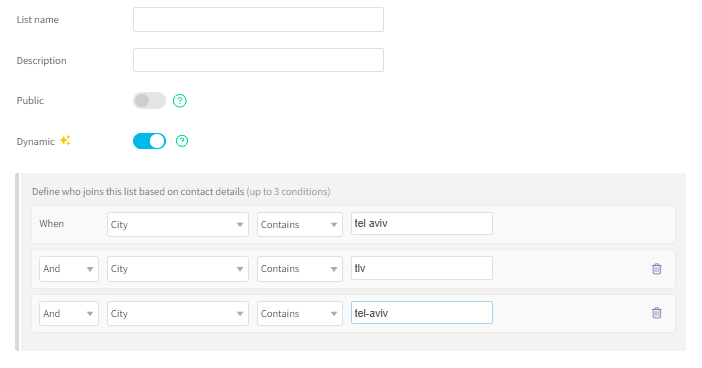
Why list multiple versions of the city name?
People may write their city differently: Tel Aviv, tlv, tel-aviv. (Pro tip: For consistency, consider using a dropdown field for city names instead of free text. This makes your system’s job much easier.)
Once you’ve set the condition, the list will update once daily, ensuring that contacts are sorted into both the general list and their respective city-based lists. No more manual separation!
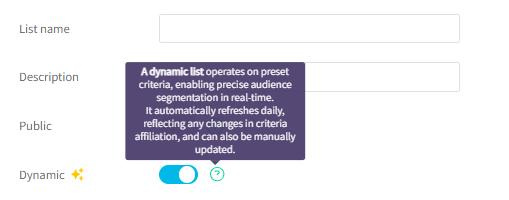
Tracking and Managing Customer Engagement
Now, let’s level up. What if you want to track who consistently opens your emails and who doesn’t? Create a dynamic list for both groups.
- Set a condition like “Emails opened in the last X days,” depending on your email frequency.
- The list will update daily, showing you how many contacts meet the criteria.
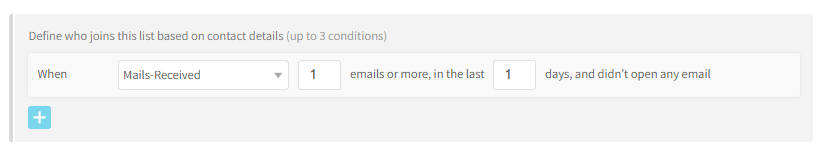
What’s next?
The decision is up to you and your business goals. Options include:
- Removing uninterested contacts.
- Sending them different content.
- Offering them unique value.
What does offering unique value mean?
If your goal is to increase email open rates, use the dynamic list of “non-openers” to trigger an automated sequence:
- Resend the same email with a different subject line.
- Send an alternative email with more relevant content.
- Notify them via SMS or WhatsApp about your email—they might’ve missed it if it landed in promotions or spam.
Your automation could look like this:
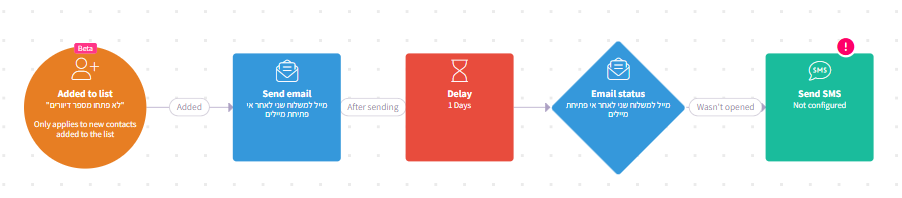
- Contacts in the “Non-Openers” list receive a follow-up email with a new subject line.
- After a delay, check if they’ve opened the email.
- If not, send an SMS directing them to the email.
Simple and highly effective!
Dynamic Lists for E-Commerce
But that’s not all you can do with dynamic lists. For example, if you run an online store, you can create a list of customers who’ve purchased a specific product.
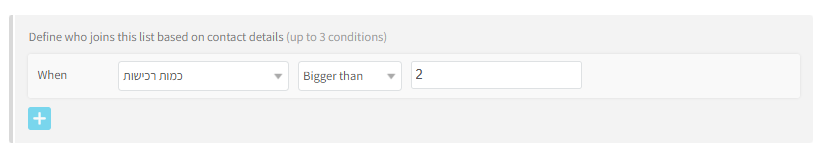
Want to reward loyal customers? Great idea!
Set up a dynamic list to identify repeat buyers and follow up with tailored campaigns. If your store is integrated with your system, you can even suggest related products or complementary items.
The possibilities are endless, limited only by your imagination. Dynamic lists can be adapted to suit your business and customer needs.
In Conclusion
Dynamic lists let you segment your audience consistently and automatically, ensuring that your outreach is always accurate and relevant. Have more ideas for using dynamic lists? Share them in the comments below!

