When was the last time you spent a day, or even an hour, without checking your phone?
Smartphone campaigns are a growing and necessary tool for marketing campaigns to reach their customers in an immediate and highly engaging fashion. In an increasingly saturated digital world, mobile communication offers a direct-to-consumer method to stay in touch, drive sales, and invite your customers to be involved with your business.
Smoove provides you with pre-made templates and various customization tools to create smartphones campaigns that are easy to set up and simple to track.
But First, Why Go Mobile?
Globally, there are about 9 new mobile phone users added every second and mobile is overtaking desktop usage. In fact, 52.2% of all website traffic came from a mobile device in 2018, and that number has been increasing year over year.
With most text messages being opening within 3 seconds of being received, even customers in brick-and-mortar locations are using mobile devices as an assistant in their shopping experience. Smartphones have become like an appendage rather than just a tool.
Benefits of Smartphone Campaigns
Not only are smartphone campaigns highly engaging with an overall average across all industries receiving a 61% open rate, but they also provide for other benefits in building and growing a business’ bottom line.
Like what?
Here’s a quick list of their added value:
- Brand Recognition: Combined with social media, blogs and experiential marketing, text messages offer an additional avenue to keep your brand in the top of a consumer’s mind.
- Improved Client Retention: As a communication method, text messages can provide for a way for customers to be in touch when they have an issue, or if they want to provide feedback. They also can be used to educate and inform by linking customers to a landing page with more information about an event or the status of their order, for example.
- Efficient and Timely Communication: SMS messages are immediate and don’t require the customer to open or refresh their email or open an app’s message center to see the communication.
So, how do you do it?
How to Set Up Mobile Campaigns
With smoove, setting up a mobile campaign is as easy as 1,2,3…literally.
1. Create Your Campaign
Simply log into your dashboard, and find the “Smartphone Campaign” button or choose to “Create SMS” from the top navigation menu.
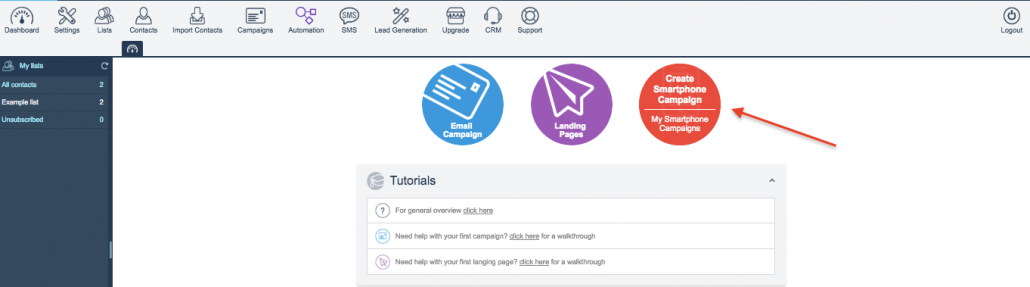
2. Get Personal
Like all marketing, personalization translates to better success because a customer feels like the message is relevant and tailored to their needs. With smoove, you can choose various ways to personalize the message with a simple drop-down of options, including name, company, birthday, to name a few.
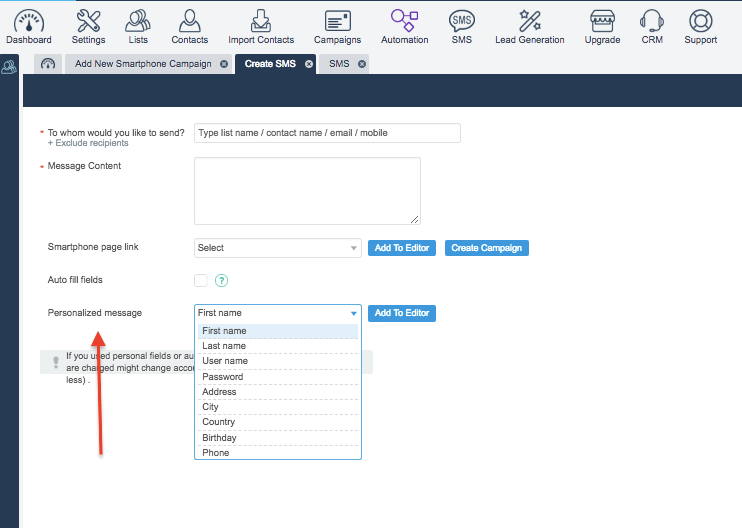
3. Choose Your Template
There are various uses for SMS campaigns, and smoove provides many pre-made templates so that the heavy lifting is already done for you.
Simply choose your objective, and select the campaign that’s right to achieve your goal. Then, you can personalize with drag and drop features and insert your own creative assets, if desired.
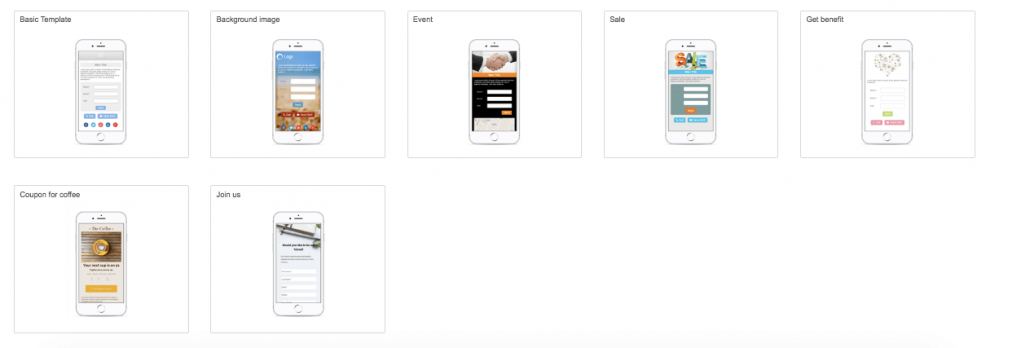
What are some good ways to utilize smartphone campaigns?
- Event Marketing: The Event marketing template provides you with an easy message to capture RSVPs for an event. With a simple form and integrated map, you can provide your attendees with only the necessary information in a short, to the point message, and have them confirm their attendance all in one campaign send.
- Market a Sale: When your business is having a sale, the Sale template has a big banner with a message and call to action buttons readily available, as well as social media icons, offering the receive a simple way to share and amplify the message with their social networks.
- Provide Coupons: The coupon template incorporates a sense of urgency with a countdown included so that your customer is incentivized to redeem the offer within your specified time period. The message is short, the countdown clock is dynamic, and the call-to-action to redeem the offer is clear. And to showcase the rise of SMS coupons, from 2014-2017, 77% more people redeemed coupons sent via this method.
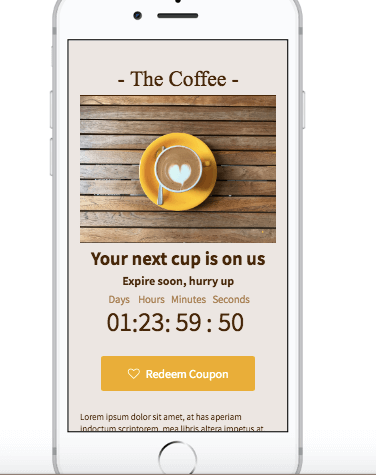
Customization Made Easy
Regardless of the template you choose to begin with, customization is always an option. The toolbar exists alongside each template so that you have the ability to add a paragraph, title, product, event, YouTube video, form, button, Waze or more.
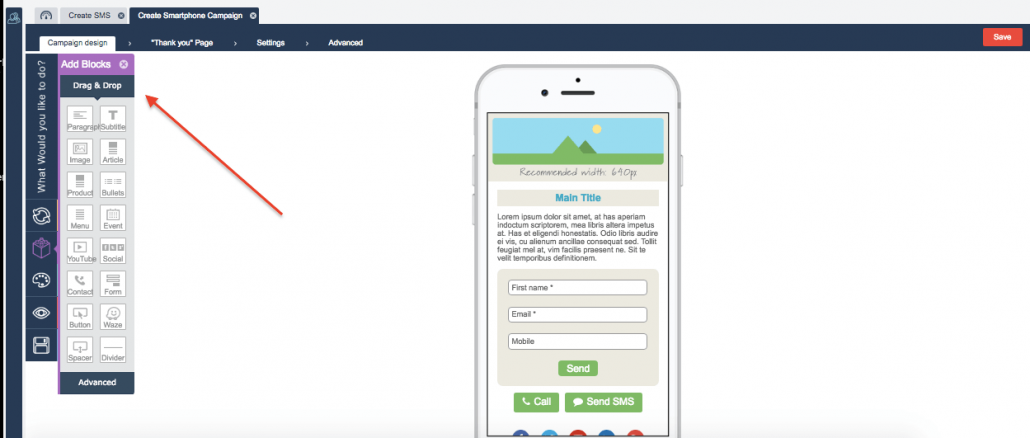
Once you create your desired message, implementing a campaign name, and choosing your desired audience, and even creating a follow up to confirm that your customer wants to remain subscribed, is provided in smoove’s platform.
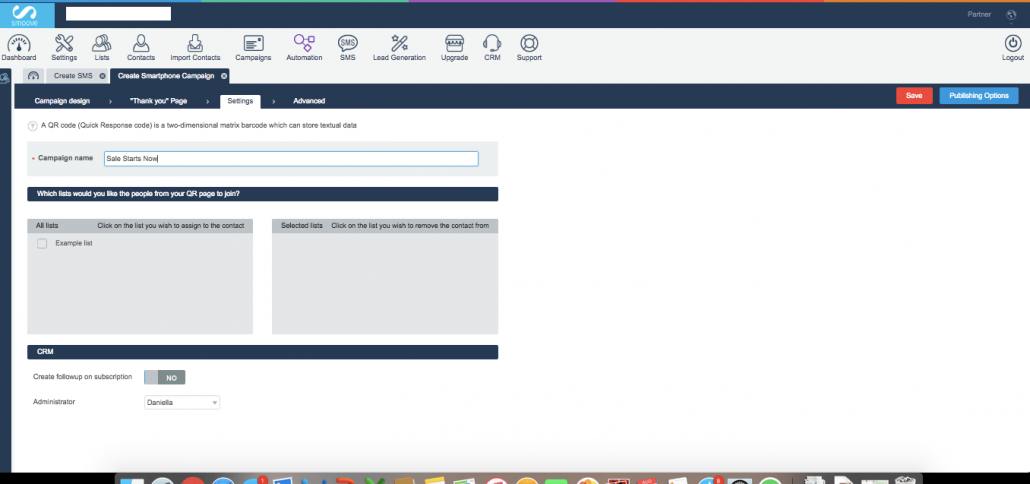
Wrap Up
Smartphone campaigns are imperative in creating a robust marketing campaign as mobile usage continues to soar.
With smoove, no matter the kind of message you want to create, you can easily set up, customize, and monitor your messages. Since smoove incorporates a CRM tool, you can also segment your audience and create personalized SMS messages for each group. Furthermore, smoove provides you the option to “clone” your SMS campaign so that you can edit certain sections without having to completely set up a new campaign.
Ready to send your first SMS message? Start by creating your free account today and see what smoove can do for you!


