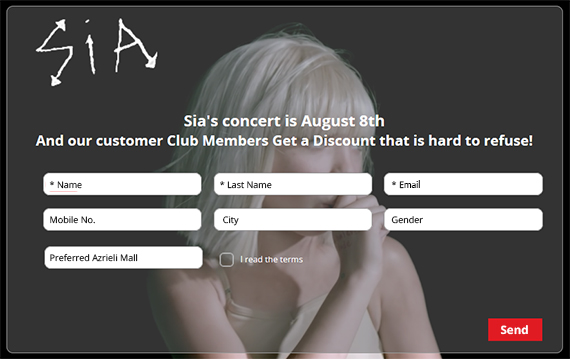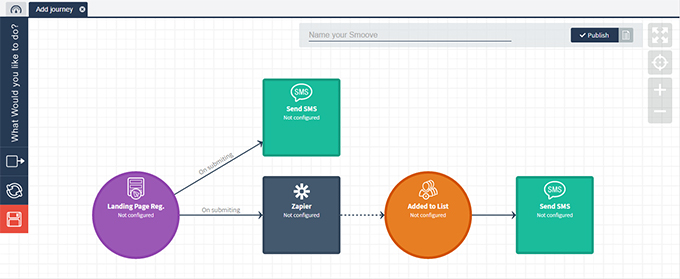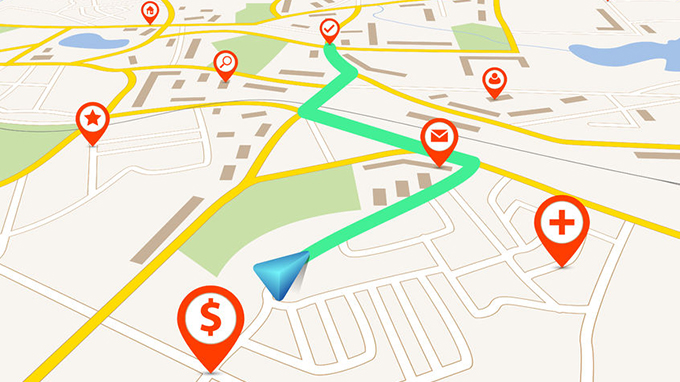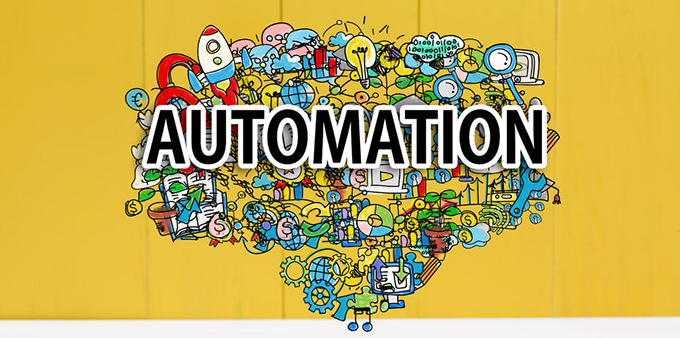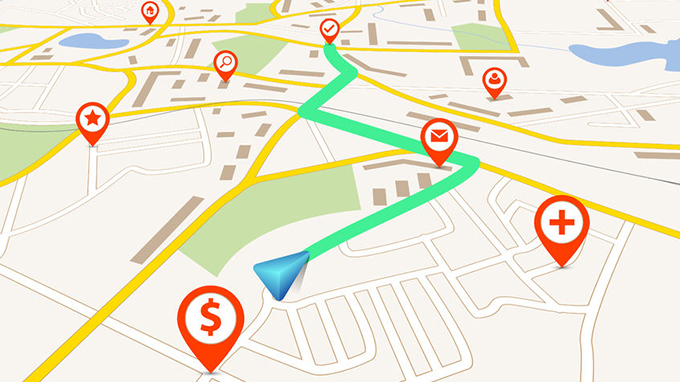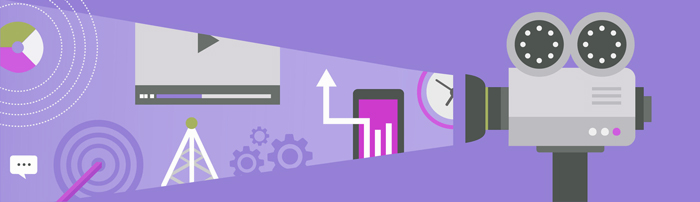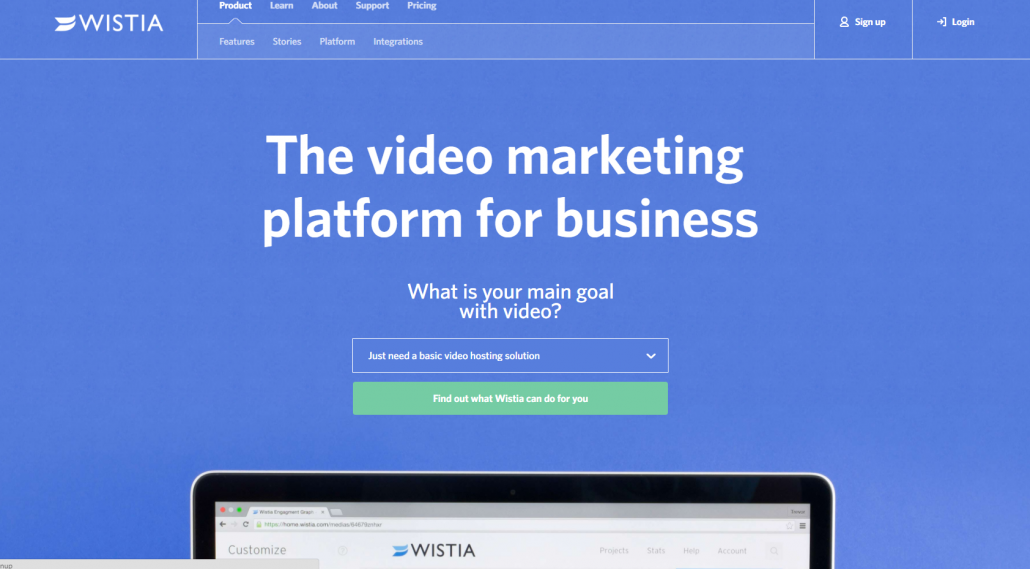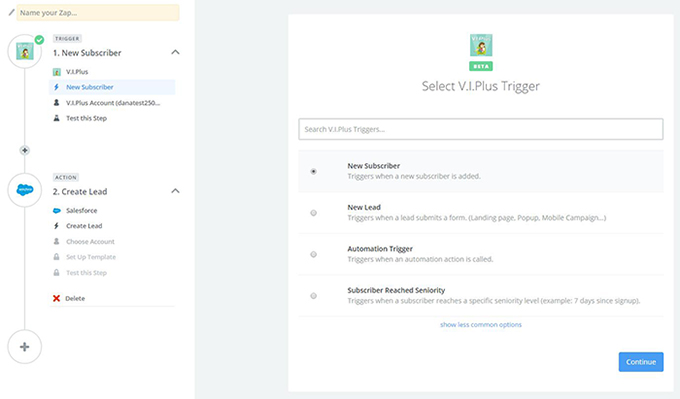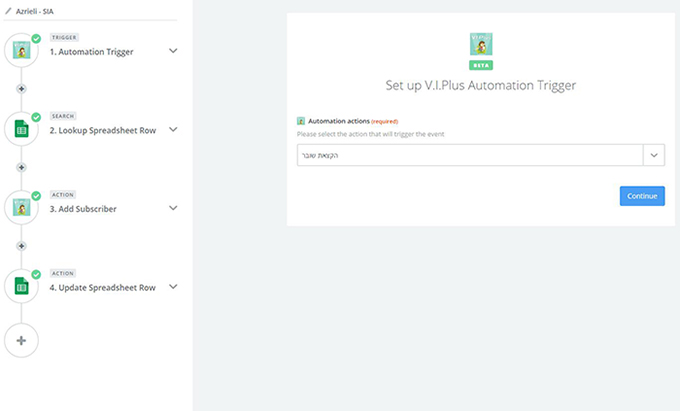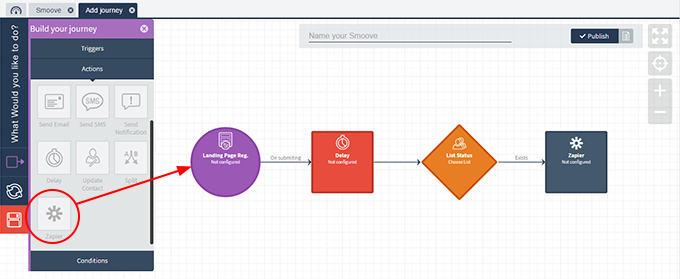I have a feeling that whoever said “less is more” was not familiar with the term “Marketing Automation.” The need to manage various marketing processes at the same time, brought about the development of new systems and tools that enable smarter marketing management strategies that is automated. This means that every business, big as small, can now reach large audiences through different channels simultaneously, with the option to go into details, send personal, automated, and timed messages and do so whenever or wherever they may choose to initiate a marketing campaign
It is called Marketing Automation
Up until two years ago, Marketing Automation was merely the automatic submission of an email to a new client or an occasional birthday greeting. Today, marketers understand that they have wider options, and the prediction is that more and more traditional activities that were thus far done manually, will become automated in the near future and this is the tip of the iceberg.
Smoove, the “automatic pilot” was launched recently, and already, many of the business activities that previously required manpower, time and resources, are now automated.
Hence, If you don’t want to stay behind and wish to join the new wave of the digital marketing world, the following article will explain what automation is, and what are the basic steps for creating an automatic process.
5 Processes that Automation Does Better
The basic idea behind the automation process is to manage the daily marketing and operational activities in a more efficient, accurate and profitable manner.
Below are five examples of routine processes that can be switched to the automatic route:
- Customer Retention
The system can be directed to send an email to a customer who hasn’t made a purchase or performed a specific activity, during a set period of time. This type of mailing needs to offer a special benefit that will perform as an incentive and encourage him to return. Nevertheless, even if the desirable outcome did not materialize, this process can continue automatically and provide an answer to any scenario (opened the mail but did not click, abandoned the registration process and so forth).
- Payment
Instead of going over the list of delinquent members every month, and to contact them by phone, the system automatically sends an email with a link to a payment page. Should the client fail to pay within a desired period of time, the system can then send him additional notices via mail or text message.
At the end of the process, and after several notices, the system can be directed to automatically submit his name to the appropriate representative, in order to contact him via phone.
- Up Sales / Cross Sales
The first product purchase does not have to be the last. We can set a period of time, after which, the customer will receive offers to purchase accompanying or complementing products.
- Lead Nurturing
A customer is not always ready to purchase upon his first encounter with the business. Perhaps he would first like to download a manual offered by the company, gather more information, or simply try out the service.
In such cases, approaching the customer and selling him the service, may discourage him. Instead, we can send him a series of messages that will advance his readiness, while each message will test the client’s readiness level. For example, adding a “Special Offer” button that will automatically notify a sales representative, when clicked, in order to make a personal contact.
- Customer Service
Forming an automatic process, where a client, who just received your service, is being asked to provide feedback via text or email. Such automated process can save manpower while at the same time enhance your image as a service oriented company.
The system can automatically send feedback to the client according to his rating. For example if he was pleased with your service and gave a good rating he will receive a positive reply via text or email. However, if the client was dissatisfied and provided a lower rating, the system will automatically notify the customer service representative, in order to initiate a personal call with the client.
A backstage look at the automated process
An automated process enables the definition of the Customer Journey: the route and cross roads that lead to the desired outcome (client retention, collection, reminder, sales etc.). Such a process enables the marketer to customize a relevant scenario for each cross road, in order to direct the client to the route that leads to the final outcome, as defined at the beginning of the journey.
The automation process consists of three building blocks
Trigger: The activity that will launch the process (registration, signup etc).
◽ Actions: The action that we would like to take following the trigger (submission of email, text message etc. )
🔷 Conditions: During the process we may pause to ask “What if?” For example, if the customer filled out a form on the landing page we will send him content X, otherwise he will recieve content Y.
Building a Customer Journey
Each automated process is a journey where the client passes the predefined milestones that lead to the Objective as set during the process planning stage. Is the objective Customer care? Client retention? Conversion? Or perhaps money collection? There are plenty objectives and goals that can be pre-defined and performed using an automated process:
The following is an example of a classic automated process with the objective of following up on a lead and converting it into a paying customer of company that sells tours and vacations.
The Challenge
Each month, thousands of visitors visit the company’s website, yet only a small percentage of them fill out their contact information, let alone – make a purchase. The vast majority abandon the site and never return. The value of each such visitor ranges between several dollars to tens of dollars, hence thousands of dollars are being lost due to the abandonment of the site, and tens of thousands of dollars are lost as a result of not converting them into paying customers.
The Objective
The encouragement of as many visitors as possible to give out their contact information in order to later convert them into paying customers.
The Step by step application
Stage One
Once the visitor enters the relevant section of the website, for example “European vacation for families”, a popup will automatically appear. Such popup can be timed to appear after the user has spent a set number of seconds on the page, in order to allow her to read the content and to “adjust” to the page.
The popup may offer a free download of “5 things to check before going to Europe”, where the customer will be required to enter his/her details in order to receive a customized booklet directly to his/her mailbox.
If we emphasize to the customer that the content is customized, he/she will be more likely to share further details with us such as marital status (single, couple without children, couple with children etc.), the ages of their children, etc., in order to receive the most relevant content for him/her.
Stage Two
The visitor enters his/her information in the lead form of the popup and immediately upon registration receives a newsletter with the content he/she requested. It is recommended that the content will be customized to the customer’s profile, through the fields he/she entered beforehand. A vacation for a single individual Vs. a couple with children is quite different and we may want to customize our recommendations and even the images of the newsletter to the relevant customer.
The content can be customized via the “focus” button that appears in all sections of the system.
At this stage the customer is not yet ready to make a purchase. He/she was merely interested in the content, thus an approach by a salesperson may yield an opposite effect.
Stage Three
After several days we will send the customer another newsletter with a sale offer at the bottom.
This stage should be repeated.
Your content should be planned ahead in order to accompany the customer during the time period required for making a decision concerning the product we sell.
In the case of a vacation, the review process and decision making may take several weeks or even months. Selling to businesses (B2B) may also require a long decision making process, however, other products may require a shorter process, and in these cases we will want to send messages at a higher frequency level with a more aggressive approach.
Stage Four
In the event that the customer clicks on the Offer, we know that he/she is ready to make a purchase. Your sales team will be notified, in order to finalize the sale process (this person is much more involved than a customer who has yet to download the booklet, thus the chances of conversion are higher).
In sum, just as one won’t schedule a meeting with the parents of a woman he just met, or will not give her phone number to someone who simply asked for the time, a company will not send a sales offer to a customer who just started to look into the product or service.
Why does a business need Automation to Begin with?
The short answer – higher cost benefit.
First of all we must clarify that the low use of automated tools by small businesses does not include automated mailing, as this specific marketing tool is over a decade old (auto reply, automated greetings etc) hence its usage percentage is significantly higher.
Automation is a process that operates within several communication channels efficiently and simultaneously (such as social networks, blogs, email, text messages, landing pages etc), in a customized manner, based on the customer’s behavior and personal profile.