The digital marketing world provides us with quite a few applications, systems and tools that make our job easier. For every objective there is a system: A facebook page to gain new leads; an automatic mailing system to easily create emails and landing pages; a gmail account along with its applications (Drive, Docs and Sheets) to store your data; a CRM system for the management of client relations (such as Salesforce, Pipedirive, Dynamics and others); Buffer to publish your content throughout the various social networks; and Somume in order to increase your website’s traffic.
Once again, our job is not easy…
But not for long. We would like you to meet – Zapier.
Zapier is a tool that enables the integration of over 750 external systems easily and without any development. Up until now, the integration of as many as two different systems could take development teams days if not weeks.
This unique system allows the creation of a flow chart that synchronizes the systems, improves work efficiency and most importantly – saves time.
Similarly to the creation of a process in smoove, our newest automation system, creating a workflow chart is also based on a Trigger-Action principle.
You may be familiar with the following situation:
A new client registers on a landing page that you have created through your smoove account. His/her details are automatically stored in a dedicated list on the system, but not in your CRM.
In this case the basic solution would be to manually type the details into the system, and in more complicated cases to ask the development team to create a dedicated code for that.
Digital Marketing you want to be a part of:
We implemented a block named Zapier inside smoove, that allows the integration of any of your other systems and apps into any automatic process that you may create.
The practical solution to the scenario presented above is to add a new action named “Zapier” through the automation process created via smoove, in order to add the new lead to your CRM system, to pull out a record from Google Sheets or any other action that you may need.
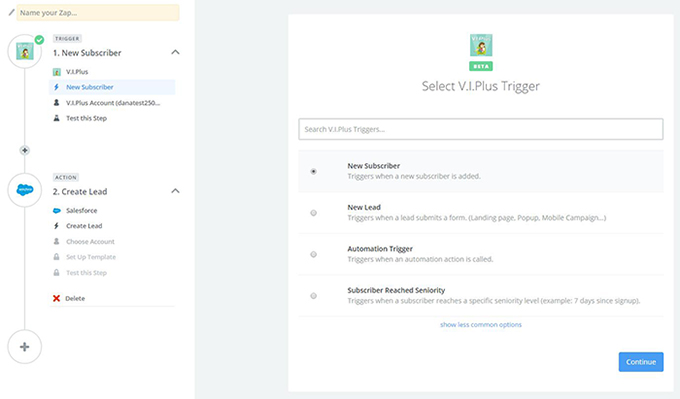
In most cases the “Zap” will consist of two steps, but lately, Zapier’s developers launched a multistep process. The Trigger and Action options of each system are vast and customized per its functionality. Zap’s advantage is that it allows app developers to sign up to the system, in order to allow our development team to build a customized integration. Thus, with over 750 registered applications today, you are given an unprecedented freedom of action.
Check out a Case Study:
A Ticket discount campaign to Sia’s music concert:
Azrieli Group, a group of companies that is comprised of Israel’s leading nationwide chain of income-producing properties (shopping malls and offices), gave a coupon code for a highly desired music concert of the renowned performer, “Sia”, via text messages to all members of its Customers Club.
The Trigger was pulling out the code from Google Sheets and the Action was its implementation in a customized field within smoove, and from there to the text message along with the required code.
This is how the process appeared in smoove
The Trigger to the initiation of the process was filling out of a form on a landing page within smoove. Soon after, the customer received a text message thanking him/her for joining the Azrieli Club, while simultaneously submitting her contact information to Zapier.
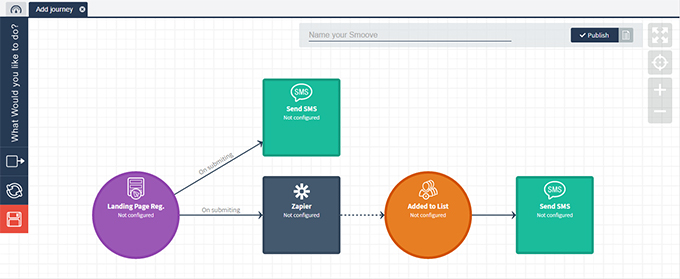
At this stage, Zapier pulled a line based on a unique serial number from a Google Sheet that included a list of unique coupon codes and updated the number in a dedicated field within the smoove contact info. FInally, Zapier updated the relevant line of the Google Sheet with the contact information of the customer who got that code.
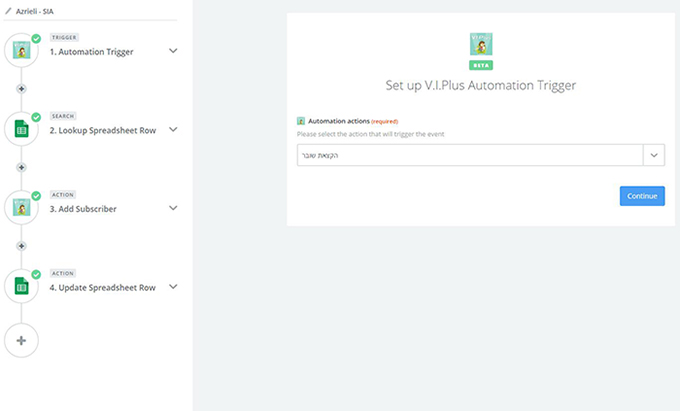
Thanks to Zapier’s integration, this simple action saved many workdays as well as the need to delicately develop new functions. The alternative to pulling out code numbers from Google Sheets was the development of a dedicated system that would allocate unique code numbers, followed by their discardation.
Another good example of using this great application is in the case of shopping cart abandonment. In this case we will create a new “Zap” with a trigger of a non complete purchase, and the automatic action will be a transfer to a sales rep through Salesforce (or any other CRM system).
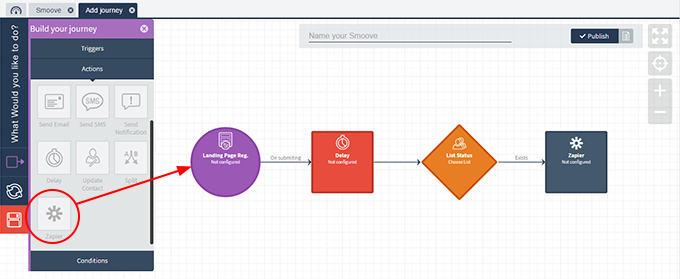
Instead of trying to locate the customers who didn’t complete his purchase and transfer his information to the sales department (a period of time that might “cool” the customer), the sales representative will approach the customer approximately to the abandonment of the shopping cart.
How Smoove integrated with Zapier can boost your marketing campaign?
While our lives became easier and more profitable with a tool like smoove, the assimilation of a new Zapier block takes it to the next level. The integration with over 750 systems allows us to create automatic processes that we could only dream of before. Time saving never sounded better!
To learn more about smoove, our automation system, as well as the Zapier integration – please click here.
Check out other zaps you can create with smoove
